In this tutorial we will setup the PIR (Passive Infrared) Motion Sensor on the GPIO pins on the Raspberry Pi to detect movement.
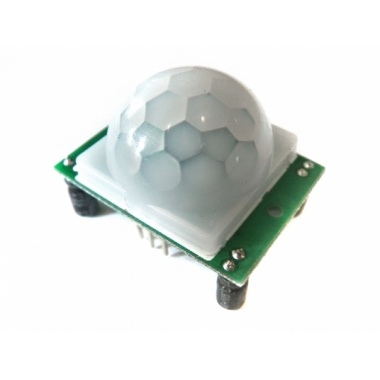
We will also create a Python Script to trigger a event once we detect movement
Installation
Referenced from this post, the left pin (red / input power), the middle (brown pir output) and right (black / ground):

Connects to the GPIO pin on the raspberry pi:
- Left Red -> GPIO Pin 2
- Middle Brown -> GPIO Pin 26
- Right Black -> GPIO Pin 6
Referenced from this post, so we will have something like this:
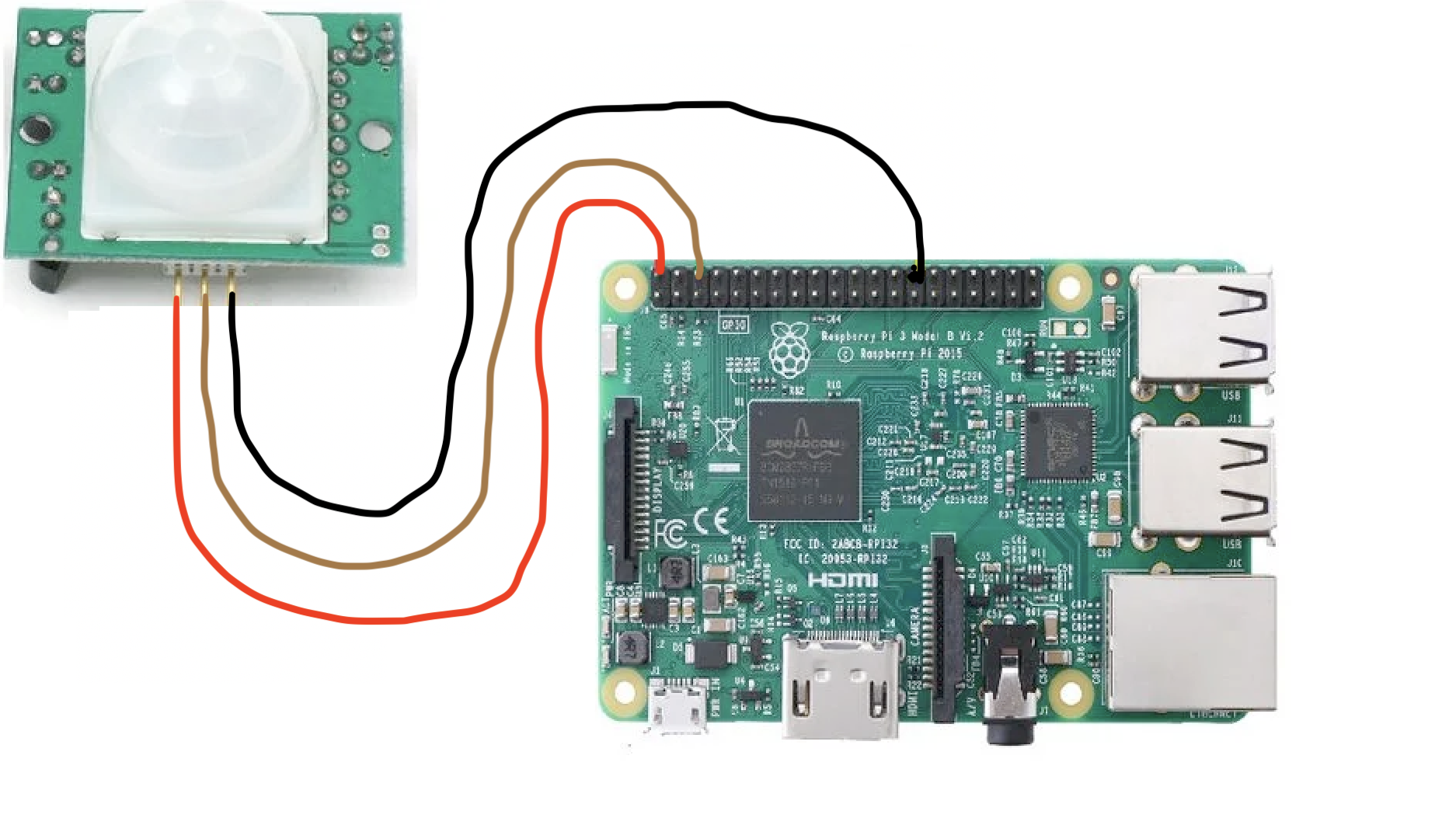
Interact with the PIR Motion Sensor
Let's use Python to interact with our PIR Motion Sensor, so whenever we detect movement, that we react on that event by calling a basic print function.
Our code for detect.py:
# colors
# https://stackoverflow.com/questions/287871/how-to-print-colored-text-in-python
import RPi.GPIO as GPIO
import time
GPIO.setmode(GPIO.BCM)
PIR_PIN = 7
GPIO.setup(PIR_PIN, GPIO.IN)
def react_to_event():
timestamp = time.strftime("%F %T")
print('{red} {text} {default} [{t}] motion detected'.format(red='\33[31m', text='WARNING', default='\x1b[0m', t=timestamp))
return True
print("started")
time.sleep(2)
while True:
if GPIO.input(PIR_PIN):
react_to_event()
time.sleep(1)
When we run it, and then make movement in front of the motion sensor:
$ python detect.py
started
WARNING [2020-06-26 16:21:58] motion detected
WARNING [2020-06-26 16:21:59] motion detected
WARNING [2020-06-26 16:22:00] motion detected
Although, this is just a basic example, you can use the raspberry pi camera to take photos when you detect movement as an example.
I have a post on how to setup the raspberry pi camera if you would like to extend to this.
Resources
I stumbled upon these great resources which is related to this post:
- https://maker.pro/raspberry-pi/tutorial/how-to-interface-a-pir-motion-sensor-with-raspberry-pi-gpio
- https://www.instructables.com/id/PIR-Sensor-Interfacing-With-Raspberry-Pi/
- https://tutorials-raspberrypi.com/connect-and-control-raspberry-pi-motion-detector-pir/
- https://projects.raspberrypi.org/en/projects/parent-detector/1